Krunker.io Best Settings
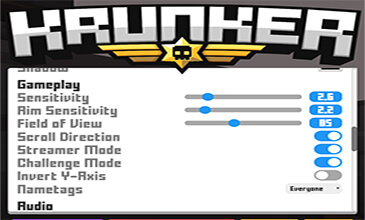
The game Krunker.io is highly competitive due to its many players. This is why players play the game by using the Krunker.io best settings. In this article, we will describe and explain Krunker.io settings, so this article will be useful for all players.
No matter what type of game it may be, there will be some settings after changing which you would be able to play the game more efficiently and in a suitable manner. Let us have a look at Krunker.io best settings, with the help of which you would be able to play Krunker.io game in a better way.
Krunker.io Best Settings
In Krunker.io, the following is a list of all the definitions of the settings so that you can make your own adjustments to your game style. According to this list, each player can set Krunker.io best settings and start the game. Here are some of the Krunker.io best settings.
Interface
In this point, we are going to discuss the Krunker.io best settings for better looks and appearance of the game.
- UI Scale: Under this setting, you can control the user interface settings. You can either enable or disable user interface scale settings.
- Show UI: It lets you see the information in the user interface.
- Dynamic Hp Bars: It shows your character’s level of life.
- Show Chat Box: This setting allows you to open or close the conversation window.
- Show Kill Feed: It shows how much points you have earned from the players you have killed.
- Show Player Messages: It allows you to open or hide players’ messages.
- Show Unboxings: It allows you to see new weapons or items when you break the boxes.
- Show FPS: It shows how many frames you get in the game.
- Show Ping: The important user interface setting is the show ping setting which you can change it according to your choice. Although this feature only enables or disables the ping system.
- Show Deaths: It show player’s death information.
- Crosshair Color: In this setting, you can change the crosshair easily. Just click on settings and then move to crosshair from where you can change crosshair type, colour and shadow colour.
Quality Settings
In this setting, you can change the overall quality of the game.
- Particles: You can increase the overall particle quality with the help of this setting. With the help of this setting, you will notice many add-ons, such as other bullet traces and more such settings.
- Resolutions: With the help of this setting, you can increase the image quality of the game.
- Bullet Trails: It lets you see the effect after firing bullets.
- Muzzle Flash: It is the feature that opens and closes the effect after shooting from the barrel.
- Sniper Flap: It turns sniper targeting on or off.
Editing Setting
Under this setting, you will be able to handle these settings.
- Show Weapons: With this setting enabled, you will be able to see all the available weapons that are with you during the gameplay.
- Shades: With this setting, you would be able to add a shading feature to various objects.
- Depth Map: This setting helps you to add adjustment in the depth of the available map.
Audio
Under this setting, you would be able to add enhancement to the audio quality of the game.
- Volume: With the help of this setting, you would be able to control the volume of the game.
- Sound: With the help of this setting, you would be able to control the extra audio add-one, such as bullets sound and many such sounds.
Gameplay
In this setting, you would be able to provide enhancement to the overall gameplay.
- Field of View: This setting helps you in changing the field of view of the game. You can change it according to your choice.
- Sensitivity: Under sensitivity, you would be able to change the mouse sensitivity.
- Aim Sensitivity: You can set how much sensitivity you will have when targeting.
- Scroll Direction: It is a feature to regulate the shift direction.
- Challenge Mode: This is the feature to turn the mode on and off.
- Nametags: This is the feature to turn the nametags on and off.
When you understand the Krunker.io setting mechanics, you should learn how to use the Krunker.io editor.

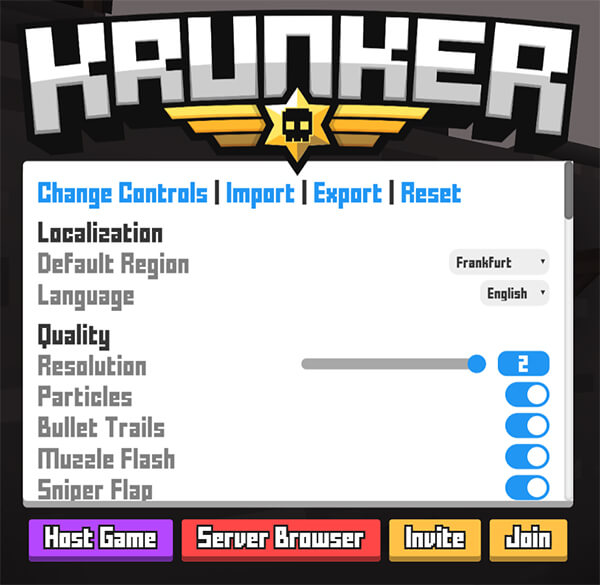






I think the best game.